Windows 10 Update 0x80244022 Hatası ve Çözümü;

Yötem 1:
Yönetici Olarak Çalıştırdığınız Cmd ekranında 'gpupdate' uygulayın.
Yönetici olarak çalıştırdığınız servislerden 'Windows Update' servisini restart edin.
Tekrar update yapmayı denediğinizde başarılı olacaktır.
Tekrar update yapmayı denediğinizde başarılı olacaktır.
DISM (Deployment Image & Servicing Management) is another tool that helps us fix Windows-corruption-caused errors (0x80244022 in this case). To run DISM:1) On your keyboard, press the Windows logo key  and type cmd. Then right click on Command Prompt and click Run as administrator.
and type cmd. Then right click on Command Prompt and click Run as administrator.
 and type cmd. Then right click on Command Prompt and click Run as administrator.
and type cmd. Then right click on Command Prompt and click Run as administrator.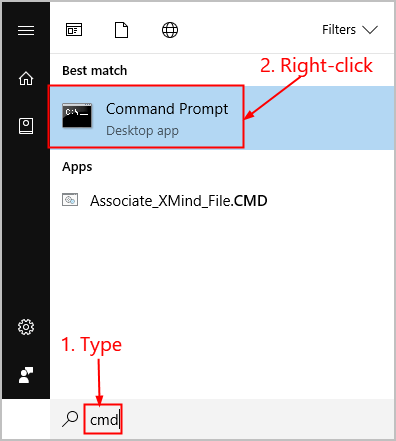
2) Type the following command and press Enter:
DISM.exe /Online /Cleanup-image /Restorehealth
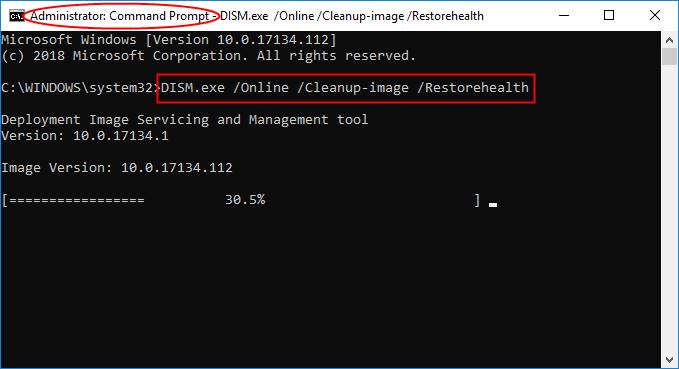
Wait a while for the whole process to finish.
3) Type sfc /scannow and press Enter.
3) Type sfc /scannow and press Enter.
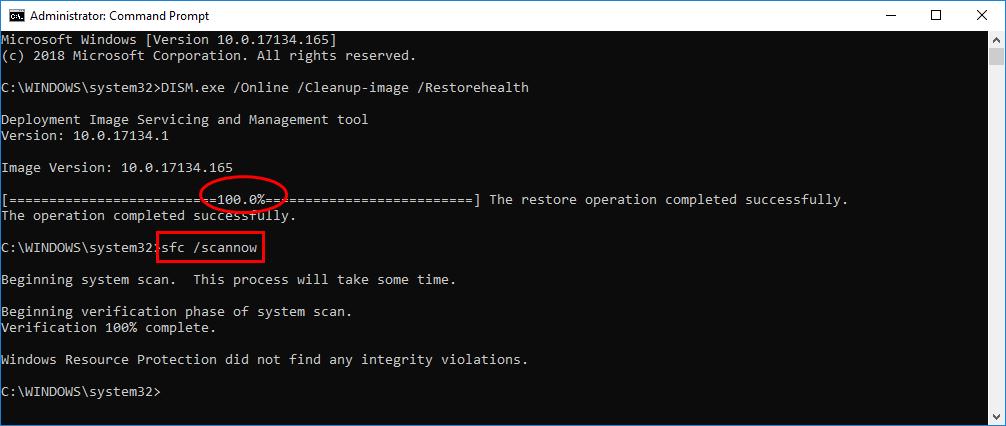
Yöntem 3:


















.jpg)







0 yorum:
Yorum Gönder